I receive some fantastic setup examples from users, and I think it would be great to start sharing some of these.
This user has setup spacers to visually separate their menu bar items, I think they look really cool:
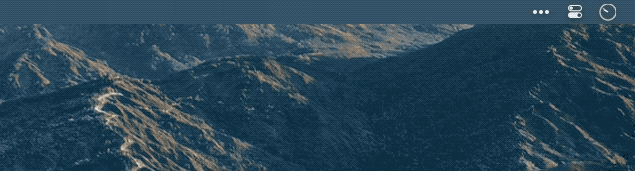
This user has started to use the Show for Updates Script Trigger for some really nice show for updates.
First they wanted iStat Menus’ Battery icon to show when on Battery power (like the inbuilt show for updates for the Battery menu bar item) they have done this with a very nice script:
if pmset -g batt | grep -q "Battery Power"; then
echo 1
else
echo 0
fi
They also created a script to ‘conditionally show their Mac’s VPN icon. It’s based on day of the week and time of the day (my “office hours”), but always shows it if a VPN is connected’:
# vpnutil: https://github.com/Timac/VPNStatus/
cd "$(dirname "$0")"
currentDay=$(date +"%u")
currentTime=$(date +"%H:%M")
isOfficeHours=false
if [[ "$currentDay" > 0 ]] && [[ "$currentDay" < 6 ]]; then
if [[ "$currentTime" > "08:59" ]] && [[ "$currentTime" < "17:31" ]]; then
isOfficeHours=true
fi
fi
if [[ "$isOfficeHours" = true ]] || ./vpnutil list | grep -q "Connected"; then
echo 1
else
echo 0
fi
If you have anything you want to share please email it to me and I will continue sharing them here.