Bartender 5 Public Beta for macOS Sonoma
19 September 2023
![]()
I am excited to announce the public beta of Bartender 5 for macOS Sonoma
To find out about the great new features and to download Bartender 5, visit the Bartender 5 Homepage. NOTE: Bartender 5 is ONLY compatible with macOS Sonoma.
Bartender and macOS Ventura and 12.6.1 Accessibility and Screen Recording Permissions bug
08 November 2022
The initial release of macOS Ventura and macOS 12.6.1 seems to have a bug that can cause Bartender and other apps to not be given Accessibilty and Screen Recording permissions after restarting macOS, even though they have been granted by the user, this results in Bartender showing its window requesting the permissions. To fix this as a first step which fixes it for many users I would try removing Bartender from the permissions using the “-“ button, then try re-adding it. If that doesn’t help fix it, you can remove Bartenders permissions completely and re-add them to do this Quit Bartender then run the Below comand in terminal:
tccutil reset Accessibility com.surteesstudios.Bartender; tccutil reset ScreenCapture com.surteesstudios.Bartender; tccutil reset Accessibility com.surteesstudios.Bartender-setapp; tccutil reset ScreenCapture com.surteesstudios.Bartender-setapp
This should then stop the issue happening again.
macOS Ventura Support
19 October 2022
I am happy to announce the release of Bartender 4.2 with full support for macOS Ventura.
You can get the latest Bartender release by checking for updates in Bartender 4.
If you are using Setapp, Bartender 4.2 has been released on Setapp and you should automatically get the update through Setapp.
Initial macOS Ventura Support
07 June 2022
I have just released Bartender 4.2.0 as a test build for all users or full update if you are already on macOS Ventura, with initial support for macOS Ventura, supporting the macOS changes that prevented Bartender from working correctly. There are still some updates needed (renaming things to “Settings” instead of “Preferences”) etc.
Known Issues
On macOS Ventura sometimes Bartenders windows/UI will not display.
Restarting Bartender should fix this (you may need to quit Bartender from Activity Monitor, as its menu will not show), this seems like a macOS beta bug, I am waiting on the next macOS beta before looking more deeply into it.
You can update by clicking one of the buttons below, or from Bartender Settings > Advanced, Check to Update to Test Builds then click the Check for Updates button.
macOS 12.4 Support
16 May 2022
You must update Bartender 4 to 4.1.49 if you have updated to macOS 12.4
Date Missing in menu bar
macOS 12.4 introduces a new setting, turned on by default to only show the date when there is room in the menu bar, this means the date is not visible when Bartender is running unless you turn this to “always” in System Preferences > Dock And Menu Bar > Clock.
MacBook Pro Notch Support
27 October 2021
I have now released Bartender 4.1.12 as a test build, this contains all initial fixes for bugs on the new MacBook Pro with Notch, I will continue fixing and bugs and adding extra support for the notch.
If you are using a MacBook Pro Notch, I recommend you use the Bartender Bar, as this removes the limit of the notch on the number of menu bar items you can have, you could also use Small menu bar item spacing to gain more room.
You can update to the latest Test Build by clicking the button below, or from Bartender Preferences > Advanced, Check to Update yo Test Builds then click the Check for Updates button.
MacBook Pro Notch Support
26 October 2021
I have today (26th October) recieved my MacBook Pro 2021 with the Notch, Bartender 4.1.7 worked fine on it with some rough edges, but I have been working all day to fix these and have a test build ready.
This test build not been fully tested for compatibility with other macs, so I am not yet releasing this as aut update test build.
But of your are lucky enough to have one of the new MacBook Pro’s you can download the test build directly below. It should work a lot better, and I will continue workig on specific notch features etc. in the coming days.
Launch Day MacBook Pro Notch Support
20 October 2021
I have not been able to test on a MacBook Pro with a notch yet, but using all information I can gather, I have made any changes I can think of to hopefully provide launch day support with Bartender 4.1.6.
I will be testing on a MacBook Pro with a notch from 26th October, and releasing test builds from then to provide any additional compatibility changes etc.
macOS Monterey Support
01 September 2021
I am happy to announce the release of Bartender 4.1.5 with full support for macOS Monterey.
You can get the latest Bartender release by checking for updates in Bartender 4.
If you are using Setapp, Bartender 4.1 has been released on Setapp and you should automatically get the update through Setapp.
macOS Monterey Beta 1
08 June 2021
Apple yesterday released the first developer beta of macOS Monterey, there are under the hood changes to this new macOS version that mean Bartender 4 does not work perfectly straight away. I am working on supporting macOS Monterey already, and hope to have a version of Bartender 4 with support for macOS Monterey available as soon as possible. This may take a few weeks or more.
Bartender 4 Officially Released
19 April 2021
I am super excited to announce that with this release Bartender 4 has finished its public beta and is released today.
This does not mean I am stopping working on Bartender 4, anything but! As I still have many exciting features I want to add.
This means Bartender 4 has now been thoroughly tested by all you great users (thank you!) and I am confident it works as expected on all the many different user setups.
If you have not yet purchased a license, your 4 week trial of Bartender 4 will start now.
Bartender 4 is Bartenders’ biggest update yet; with support for macOS Big Sur and Apple M1, it also boasts a load of new features and updates to its core abilities making it the best version yet.
Bartender gives you total control over your menu bar items (the icons at the right of your menu bar). It lets you hide any menu bar items you want but still quickly access them in a variety of ways, such as revealing your hidden menu bar items instantly when you mouse over the menu bar, or in its Bartender Bar beneath the menu bar, this is great if you have lots of menu bar items that wouldn’t fit easily in the menu bar itself. Speaking of lots of menu bar items, Bartender 4 also lets you reduce the amount of space between the menu bar items, allowing your space for more.
macOS Big Sur increased the menu bar item spacing, which looks nice; however, it reduces the usable space. Bartender makes this configurable, with spacing the same as in previous macOS versions or even no spacing so that you can fit in all your menu bar apps.
Bartender 4 also introduced menu bar spacers. These allow you to add spacers between groups of menu bar items that can either be just a configurable space, text, or even emoji, great for grouping menu bar items into similar groups.
Bartender also brings a host of ways to improve your interaction with menu bar items with new triggers for showing menu bar items when they need your attention. Such as image comparisons, which shows a menu bar item when it matches a particular state, or even via a script such as showing items when on a VPN or when your Airpods are connected. It also has some excellent built-in triggers such as showing Battery when on battery power or showing Timemachine when backing up.
Bartenders’ search ability has dramatically improved. It now has a Spotlight-like interface with fuzzy search to very quickly find, show and activate any of your menu bar items, all from your keyboard. Speaking of keyboards, Bartender now also lets you assign hotkeys to any menu bar item. When this hotkey is activated, the menu bar item shows and activates. So you can have super convenient hotkeys for any menu bar item, even if it’s not ordinarily available.
Bartender 4 also introduces a new preferences screen to quickly and intuitively organize and order all your menu bar items, even choosing where new menu bar items are placed.
Bartender 4 has many more improvements, refinements, and new features that make it a brilliant update worth checking out.
Users' setups
14 October 2020
I receive some fantastic setup examples from users, and I think it would be great to start sharing some of these.
This user has setup spacers to visually separate their menu bar items, I think they look really cool:
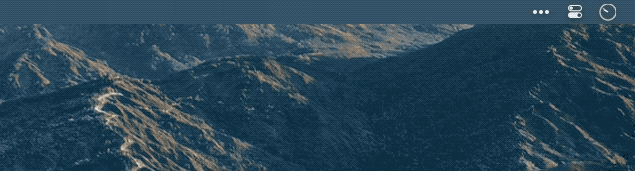
This user has started to use the Show for Updates Script Trigger for some really nice show for updates.
First they wanted iStat Menus’ Battery icon to show when on Battery power (like the inbuilt show for updates for the Battery menu bar item) they have done this with a very nice script:
if pmset -g batt | grep -q "Battery Power"; then
echo 1
else
echo 0
fi
They also created a script to ‘conditionally show their Mac’s VPN icon. It’s based on day of the week and time of the day (my “office hours”), but always shows it if a VPN is connected’:
# vpnutil: https://github.com/Timac/VPNStatus/
cd "$(dirname "$0")"
currentDay=$(date +"%u")
currentTime=$(date +"%H:%M")
isOfficeHours=false
if [[ "$currentDay" > 0 ]] && [[ "$currentDay" < 6 ]]; then
if [[ "$currentTime" > "08:59" ]] && [[ "$currentTime" < "17:31" ]]; then
isOfficeHours=true
fi
fi
if [[ "$isOfficeHours" = true ]] || ./vpnutil list | grep -q "Connected"; then
echo 1
else
echo 0
fi
If you have anything you want to share please email it to me and I will continue sharing them here.
macOS Big Sur Beta Update
18 August 2020
I know you are all super excited for Bartender on Big Sur (I have been getting all the emails 😂).
As you already know the changes in Big Sur are massive, because of this Bartender needed a complete internal rewrite to get it working on the new macOS beta.
Bartender 4 for Big Sur is coming along well, and testing is progressing, as you can imagine this is a big update and as such it is taking a while to get it ready for public testing.
I will release a beta test build as soon as its ready, and fully tested here. Its just not quite ready yet.
macOS Big Sur Beta
07 July 2020
macOS 11 Big Sur is fantastic and is a big update.
The changes in Big Sur are as much under the hood as the UI, because of this Bartender needs additional work than usual to get it working great on the new macOS beta.
I already have it working reasonably well here, but still have a lot of work to get it working perfectly, but do not worry I will release a test build for all you using the macOS 11 Big Sur betas as soon as possible.
This is NOT Bartender
01 June 2020
If you see a message “A critical software update is required for your Mac. Connect to a network to install this update” that looks like this:
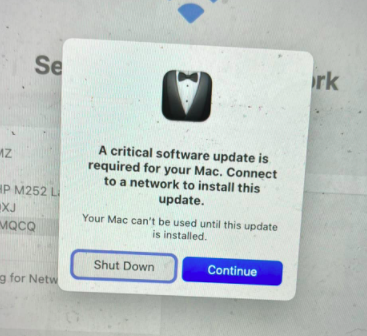
This is NOT Bartender and isn’t anything to do with Bartender, it’s the macOS Setup Assistant and its icon, see both images below:
This is macOS Setup Assistant:
![]()
This is Bartenders Icon:
![]()
As you can see very similar, but different, Apple just chose a butler icon for their setup assistant icon.