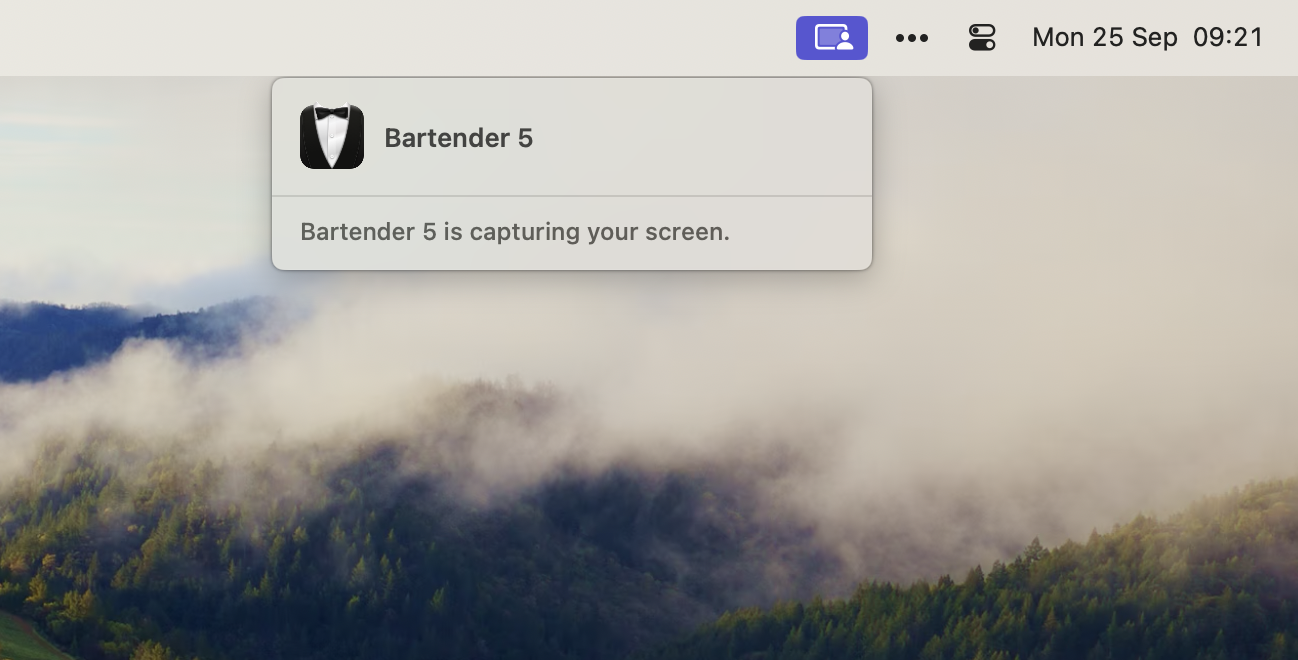
Whenever Bartender gets an image of a menu bar item macOS will show the purple screen capture menu bar item (shown above) letting you know Bartender is getting an image of your menu bar items, so you always know when Bartender captures a image of a menu bar item.
This menu bar item cannot be hidden, or disabled by Bartender and is put there by macOS, it will show for approximately 20 seconds after Bartender has got an image of a menu bar item.
Bartender gets images of the menu bar items to show in Bartender Settings, the Bartender Bar and Search.
If you want to reduce the number of times this shows its best to not use the Bartender Bar, you can still access all your menu bar items on MacBook Pro and Air screens with a notch, as Bartender 5 will now hide any already shown menu bar items if it needs to make room for the hidden items its about to show.
You can access any additional still hidden menu bar items that by swiping/scrolling in the menu bar. (scroll setting must be enabled in Bartender Settings)